Overall, it’s pretty easy to find apps that share and stream from mobile devices to computers or televisions, but the same can’t be said for the opposite process. Despite being a niche thing, learning how to stream from PC to Android can be quite useful incertain situations and is not that hard to achieve.
In fact, there are several apps to stream directly to your smartphone or tablet. Check out our top tips below!
There are many software programs available for streaming PC video to an Android device, each with its own unique features and limitations. In this review, we will explore some of the top options.
VLC Media Player
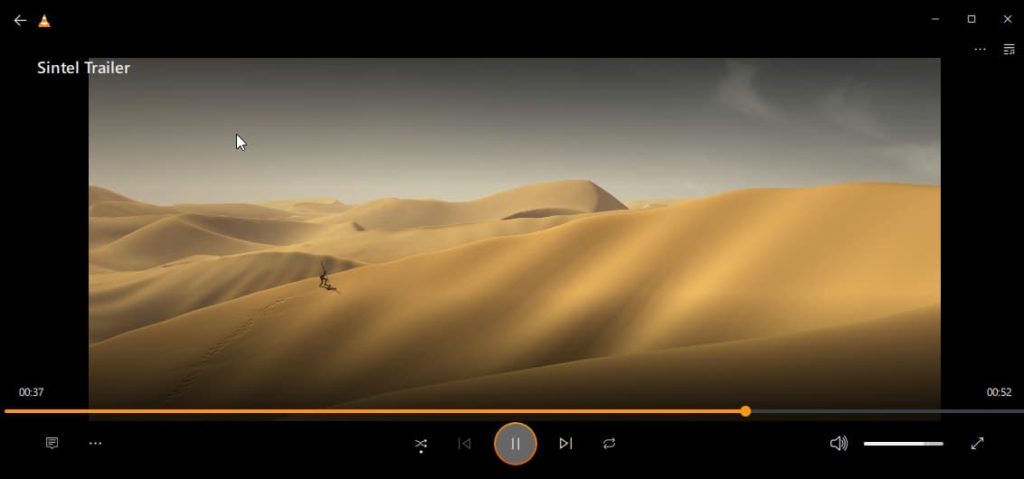
VLC is a popular media player that can also be used for streaming video from a PC to an Android device. The process is simple: download the VLC app on your Android device, then use the “Stream” function on the PC version of VLC to send the video to your device. While this method is straightforward, some users have reported issues with connectivity and video quality.
Plex
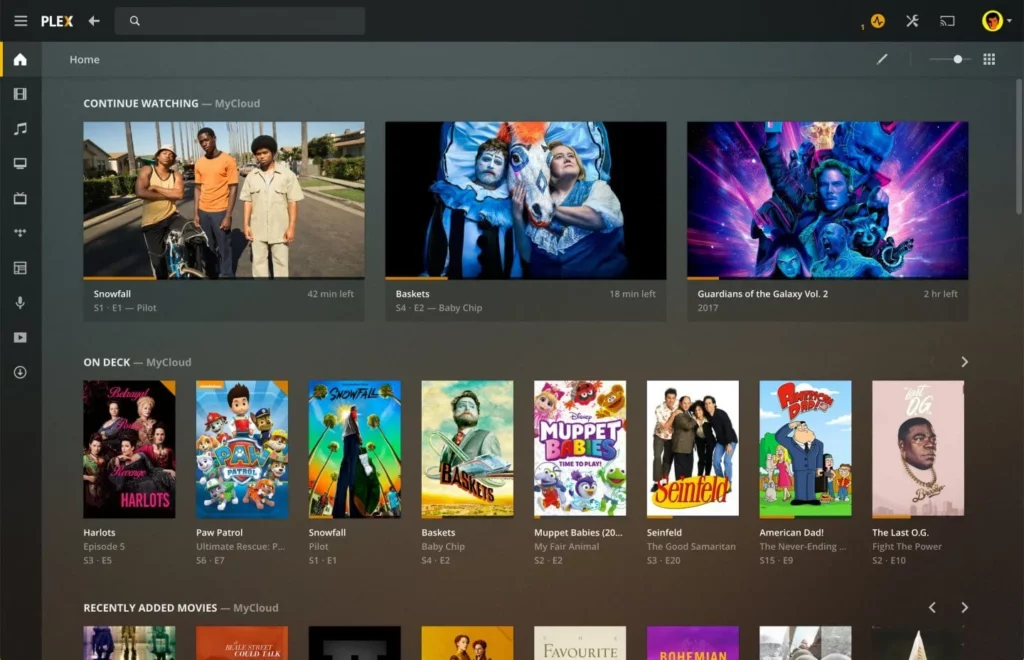
lex is a comprehensive media streaming solution that allows users to access their entire media library from anywhere. With the Plex app installed on both your PC and Android device, you can stream video seamlessly across devices. The downside of Plex is that it requires a bit more setup and configuration than other options.
BubbleUPnP

BubbleUPnP is a very popular video streaming app among Android users. In addition to being free and supporting numerous smartphone and tablet models, it still works well with the Google TV app.
AirDroid

AirDroid is an app that allows you to mirror your Android device on your PC, as well as transfer files between the two devices. While it was not specifically designed for video streaming, it can be used for that purpose. AirDroid is user-friendly, but some users have experienced lag and connectivity issues.
ApowerMirror
ApowerMirror is another app that allows you to mirror your Android device on your PC. It also has a screen recording function that can be used to stream video from your PC to your Android device. The app is easy to use, but some users have reported issues with video quality.
Overall, each of these software programs has its own strengths and weaknesses. VLC is a simple option, but connectivity issues may arise. Plex is a comprehensive solution, but requires more setup. AirDroid is user-friendly, but may experience lag. ApowerMirror is easy to use, but video quality issues have been reported. Ultimately, the best option will depend on your individual needs and preferences.
Photo by Rohit Tandon on Unsplash




